Clean the lens and the surrounding hardware regularly: Anything that lives outdoors gets dirty, whether from dust, pollen, dirt or rain. Wipe the camera, nearby doorframes, windows and siding to prevent orbs from forming.
Change the angle of the camera: The positioning of your camera may be the reason for extra debris, especially if it’s pointing upwards towards a tree or building. Simply adjust the angle slightly and that should do the trick.
Change the angle of the light source: The light source in front, behind, or to the side of your camera could be what’s causing the orbs. Consider adjusting your outdoor lighting’s positioning, dimming its illumination or turning it off altogether.
What Causes Orbs on Security Camera Footage?
Posted March 27th, 2023 by SimpliSafe
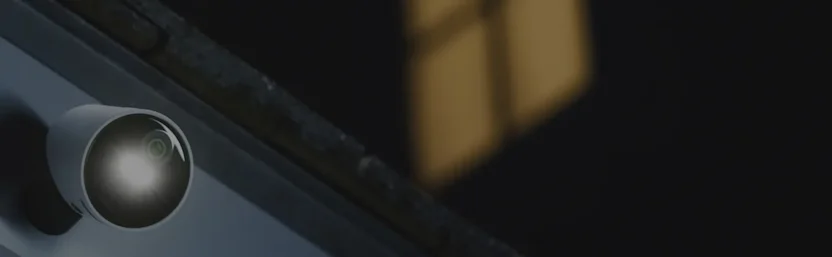
It’s a bird; it’s a plane; it’s a… a blob? Sorry alien enthusiasts, but the blobs you’re seeing aren’t evidence of extraterrestrial life. What you’re seeing are orbs, a common camera interference that can distort video footage or obstruct certain fields of view, thereby preventing you from using your security camera effectively.
So, what causes orbs on security camera footage in the first place, and how can you get rid of them? Spoiler alert: orbs are nothing of great concern and are easily preventable. Read on to learn more!
What are Orbs?
An orb in security camera footage looks like a ball of light and is usually round, blurry, fuzzy, and yellowish in color. The first time you catch one, or even several orbs on your security camera footage, you might do a double-take. After all, these orbs can almost look as if a ghost has passed through your yard.
In truth, these orbs are typically specks of dust or water droplets on the camera lens that is reflecting light from the sun or another light source. When light shines on the speck by catching it just in the right spot, that speck shows up as an orb on the video footage.
You’ll find that orbs usually occur at night or when in night mode. During the day, sunshine will illuminate the majority of the camera’s field of view, thereby hiding the orb. Whereas at night, a small light source, such as the light on your camera or light coming from a nearby window, will illuminate the speck lingering on your camera’s lens.
How to Prevent Getting Orbs
Though seeing orbs on your security camera footage is quite common, they can be a nuisance, especially if they get in the way of you catching an intruder.
Here are some simple ways to prevent orbs from getting on your security camera and obstructing your video footage:
What Can I Do if the Orbs Won’t Go Away?
If, after going through the checklist above and you’re still seeing orbs on your security camera footage, then there might be an issue you’re simply not able to address on your own. This could either be because you need a professional to come in and work their magic or perhaps, you have a malfunctioning unit. Either way, if orbs continue to obstruct your video footage, don’t hesitate to reach out to your home security company for assistance.
SimpliSafe wants to make sure you’re getting the most out of your security system. Here’s everything you need to know.